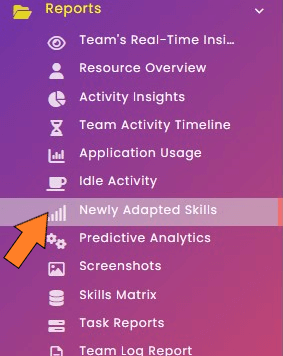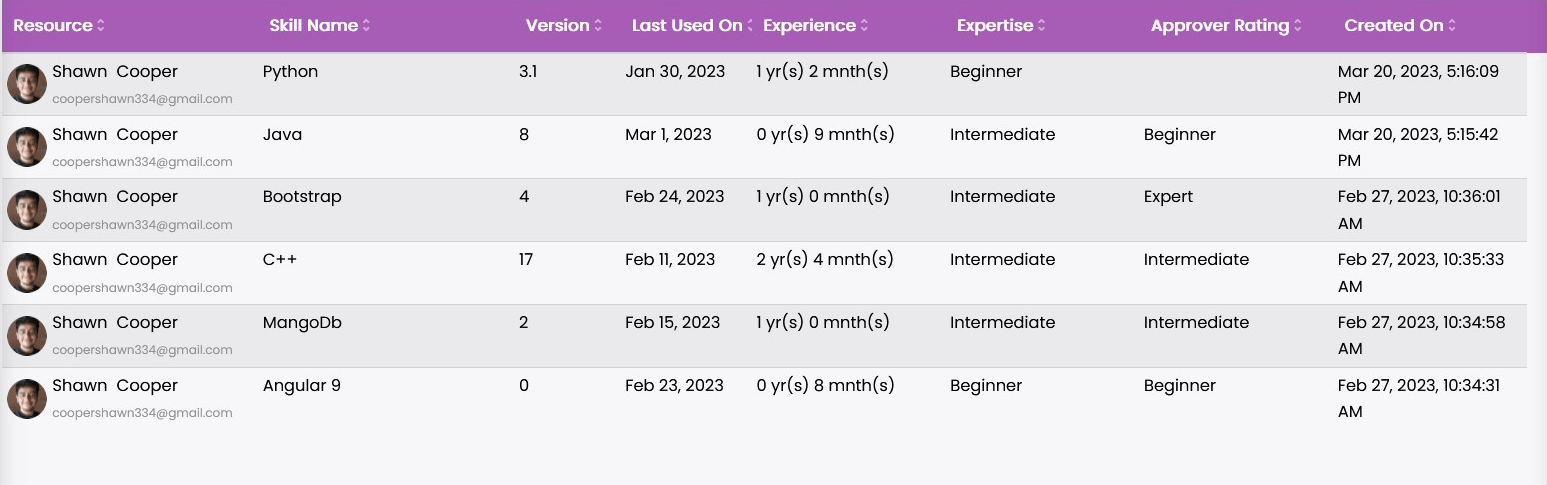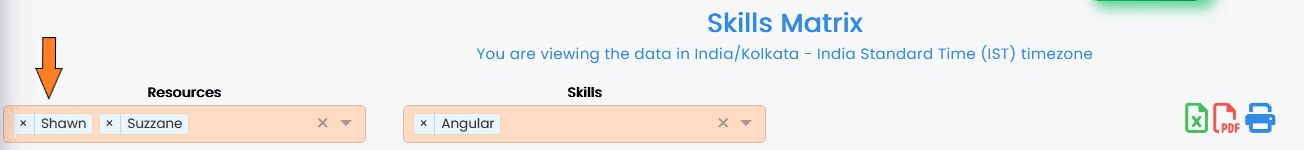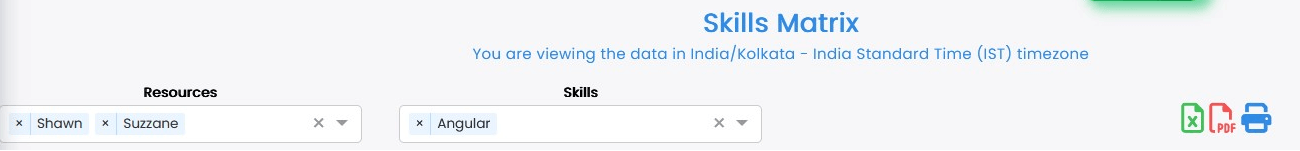Resources' skills
Your resources need skills to accomplish a variety of jobs or job functions; they
need
specific
abilities, knowledge, and expertise to do so.
Some may be technical skills, like web development or programming, while others may
be
interpersonal skills, like teamwork and communication.
To maximise productivity and efficiency, this section will help you in matching the
skills
and expertise of your resources with the tasks and projects that require them.